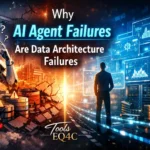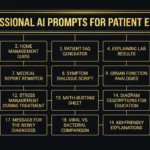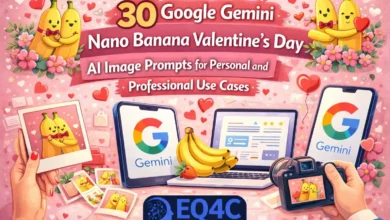What’s the best way to celebrate and greet Halloween, than creating and sharing Halloween themed images with new latest Google Nano Banana 🍌.
We at EQ4C tools, crafted 30 prompts and each prompt below is crafted for either image generation or conversion (edit/transform with user uploads), detailed for best practices.
1. Haunted Mansion Nightscape (Generation)
Use case: Create a moody, cinematic Halloween mansion scene for invites or social media.
“A photorealistic wide-angle shot of a grand haunted mansion at night, surrounded by swirling fog and leafless trees. Shadows dance under a full moon, flickering lanterns glowing by the windows. The scene is illuminated by a mix of bluish moonlight and warm candlelight, creating a suspenseful, eerie atmosphere. Vertical portrait orientation.” Why it works: Combines scene description, lighting, and mood for cinematic effect.
2. Ghostly Portrait Transformation (Conversion)
Use case: Turn an uploaded selfie into a spooky ghost portrait for profile pics.
“Using the uploaded image, subtly transform the person’s appearance into a translucent ghost, with a faint bluish glow around the edges and ethereal mist. Preserve facial features and keep background soft-focused for haunting realism.” Why it works: Maintains identity while adding ghostly overlays and realistic lighting.
3. Jack-o’-Lantern Festival (Generation)
Use case: Generate an image of glowing jack-o’-lanterns in a festive setting.
“Create a lively Halloween scene with dozens of glowing jack-o’-lanterns arranged along a cobblestone path at night. Soft fog, twinkling candlelight inside each pumpkin, playful shadows cast across the ground. Square format.” Why it works: Descriptive scene, multiple objects, dynamic lighting, seasonal atmosphere.
4. Retro Horror Movie Poster (Generation)
Use case: Make a stylized 1970s horror movie poster for party flyers.
“Design a vintage horror poster inspired by 1978, featuring a masked figure in the foggy suburban streets under streetlights. Bold, hand-painted aesthetic, muted color palette, grain texture. Add dramatic shadows and typewriter-style text at the bottom.” Why it works: Styling instructions direct AI toward the retro poster effect.
5. Bewitched Costume Overlay (Conversion)
Use case: Add a witch hat and costume to uploaded user photo.
“With the uploaded image, add a classic witch hat, a flowing black cloak, and a cauldron with eerie green mist at the subject’s feet. Ensure the hat’s shadow matches the lighting and the costume fits naturally.” Why it works: Layering elements with lighting cues results in realistic costume transformations.
6. Zombie Apocalypse Street (Generation)
Use case: Dynamic street scene with zombies for content marketing.
“A chaotic city street overtaken by slow-moving zombies in torn clothing, under dramatic stormy lighting. Broken streetlights flicker, glowing eyes visible, and rain-soaked concrete. Cinematic wide shot.” Why it works: Narrative detail guides AI to generate realism and energy.
7. Vampire Ball Party Invite (Generation)
Use case: Elegant Halloween invitation imagery.
“An opulent ballroom scene with masked vampires in ornate costumes, red velvet drapes, gothic candelabras, and golden chandeliers. Dramatic lighting to create a mysterious, elegant mood. Landscape format.” Why it works: High-detail instructions yield rich, inviting visuals.
8. Skeleton Filter Selfie (Conversion)
Use case: Apply realistic skeleton makeup to user-uploaded photo.
“Transform the uploaded selfie into a Halloween skeleton portrait. Blend bone textures and pale skin, add blackened eye sockets and teeth overlays while preserving the user’s facial identity.” Why it works: Best practices for facial preservation and natural overlays.
9. Haunted Forest Path (Generation)
Use case: Create a chilling forest scene for blog or banner use.
“A fog-laden path winding through a dense, leafless forest, with ghostly shadows and glowing eyes peering from darkness. Dim blue-green lighting, ground covered with autumn leaves. Cinematic composition.” Why it works: Scene-building and atmospheric lighting provide immersive results.
10. Pumpkinhead Transformation (Conversion)
Use case: Swap user’s head with a carved pumpkin for festive fun.
“Replace the subject’s head in the uploaded photo with a carved jack-o’-lantern featuring a mischievous grin, warm candle-lighting inside, and natural shadow blending. Keep body and costume unchanged.” Why it works: Direct edit instructions retain realism and context.
11. Classic Monster Mash (Generation)
Use case: Generate Halloween monsters in a group setting.
“A lively Halloween party scene with classic monsters — Dracula, Frankenstein, Mummy, Werewolf, and Witch — dancing together under colored lights and decorated banners. Bright, festive palette.” Why it works: Multiple characters, animated poses, and rich scene description.
12. Gothic Castle Under Lightning (Generation)
Use case: Dramatic background for landing pages.
“A brooding gothic castle atop a cliff, illuminated by flashes of lightning and surrounded by swirling clouds. Dim, dramatic palette enhances spooky impact.” Why it works: Dynamic weather effects and architectural focus.
13. Clown Face Conversion (Conversion)
Use case: Compose circus-style clown makeover for uploaded image.
“Apply vibrant clown makeup to the uploaded face: red nose, white base, blue/red accents, and exaggerated eyebrows. Studio-style lighting for playful realism.” Why it works: Layering makeup with attention to lighting and facial features.
14. Witch’s Potion Scene (Generation)
Use case: Illustrate Halloween home decor ideas.
“A rustic kitchen with a witch brewing potions in a steaming cauldron, bottles of mysterious liquids and shelves packed with herbs. Soft candlelight, smoky ambiance, rich earthy colors.” Why it works: Rich context yields detailed, stylized visuals.
15. Creepy Doll Transformation (Conversion)
Use case: Turn uploaded photo into an eerie doll look.
“Modify the uploaded face to look like a porcelain Halloween doll: glossy skin, large unblinking eyes, painted lips, subtle cracks. Keep pose and outfit unchanged.” Why it works: Clean edit maintains identity while morphing style.
16. Spooky Full Moon Graveyard (Generation)
Use case: Scary blog header or printable poster.
“An old graveyard at midnight, headstones shrouded in fog, twisted trees, and a glowing full moon. Faint, ghostly figures drift between the stones. Cinematic horizontal shot.” Why it works: Layered mood, action, and environment details for rich generation.
17. Beetlejuice Filter (Conversion)
Use case: Halloween film-inspired look for user-uploaded image.
“Turn the uploaded image into a Beetlejuice-inspired portrait: wild green hair, ghostly makeup, striped suit, dramatic lighting. Retain facial features for character consistency.” Why it works: Direct style transfer with clear instructions and facial retention.
18. Black Cat on Tombstone (Generation)
Use case: Instagram post or Halloween card visual.
“A sleek black cat perched atop a weathered tombstone, surrounded by curling mist and autumn leaves at dusk. Sparing, painterly details with mysterious lighting.” Why it works: Subject, setting, lighting, and mood detail ensures focused final image.
19. Frankenstein’s Lab Overlays (Conversion)
Use case: Add mad scientist props to user-uploaded portrait.
“Overlay the uploaded photo with Frankenstein’s lab elements: glowing electrodes, sparking wires, smoky background, and green lab coat. Preserve original pose and lighting.” Why it works: Inventive overlays build immersive scene edits.
20. Day of the Dead Celebration (Generation)
Use case: Vibrant party visual for banners.
“A festive Day of the Dead parade with painted skull masks, marigold garlands, bright flowers, and candlelit altars, all glowing under colorful lanterns at dusk. Wide, lively shot.” Why it works: Colorful scene description produces high-impact visuals.
21. Tim Burton Style Transformation (Conversion)
Use case: Achieve stylized cinematic illustration from base image.
“Transform the uploaded portrait into Tim Burton movie style: porcelain skin, enlarged eyes, stitched seams, and moody purple-blue lighting. Maintain pose and facial character.” Why it works: Combination of art style and retention cues balances transformation and likeness.
22. Mysterious Masquerade Mask (Conversion)
Use case: Add an ornate mask for Halloween event themes.
“Overlay an intricate, metallic masquerade mask on the uploaded face, with gemstone accents and subtle shadow blending. Keep the rest of the image unchanged.” Why it works: Focused edit preserves context and applies detailed accessory.
23. Spooky Storybook Illustration (Generation)
Use case: Visual for children’s Halloween stories.
“A whimsical storybook illustration with friendly ghosts, playful black cats, colorful pumpkins, and smiling moon. Soft, watercolor textures and pastel palette.” Why it works: Style, palette, and content produce child-friendly results.
24. Dracula’s Castle Night (Generation)
Use case: Main visual for blog or landing page.
“A towering Dracula’s castle silhouetted against a blood-red sky, clouds swirling, bats circling turrets, and moonlight casting eerie shadows. Horizontal composition.” Why it works: Epic scene with strong subject and action details.
25. Horror Sticker Sheet (Generation)
Use case: Printable sticker designs for Halloween crafts.
“Create a set of cartoon-style stickers: a grinning pumpkin, haunted house, bat, witch hat, and candy bucket. Bold, clean outlines, white background, bright colors.” Why it works: Clear style cues generate ready-to-use assets.
26. Phantom Photo Filter (Conversion)
Use case: Add ghostly overlays to user image for subtle effects.
“Add a transparent, misty overlay around the subject in the uploaded photo, with faint glowing edges and spectral wisps blending onto the background. No change to facial features.” Why it works: Gentle effect enhances mood while keeping photo authentic.
27. Carnival of Fears (Generation)
Use case: Event poster for Halloween carnival.
“An abandoned carnival at midnight with dilapidated rides, flickering lights, costumed performers, and foggy shadows. Dramatic color grading and tense atmosphere.” Why it works: Complex scene guides AI to cinematic results.
28. Witch’s Familiar Animal Overlay (Conversion)
Use case: Add magical companion animal to uploaded image.
“Place a small mystical animal (owl, raven, or black cat) beside the subject in the uploaded image, with glowing animated eyes. Adjust shadows and scale for seamless blend.” Why it works: Compositional clarity makes edits fit natural scenes.
29. Pumpkin Patch Selfie (Conversion)
Use case: Place user’s subject into a playful pumpkin patch.
“Transport the subject from the uploaded photo into a vibrant pumpkin patch at sunset: glowing pumpkins, hay bales, and warm autumn light. Keep pose and outfit unchanged, match original lighting direction.” Why it works: Contextual transfer ensures setting matches subject.
30. Goth Beauty Edit (Conversion)
Use case: Apply gothic fashion and makeup to user portrait.
“Transform the uploaded face with pale skin, bold dark eyeliner, dramatic eye shadow, matte berry lips, and black lace choker. Preserve facial features for gothic fashion enhancement.” Why it works: Clear styling cues drive high-impact, trending edits.
Halloween content thrives on creativity and timing. These 30 prompts give you a complete toolkit to create standout visuals that resonate across platforms, whether you are crafting compelling social posts, building event invites, or experimenting with transformation effects.
The beauty lies in the versatility as each prompt adapts to your unique needs while maintaining professional quality and seasonal relevance.
Ready to bring these prompts to life?
Start with one that matches your immediate goal, experiment with variations, and watch how AI transforms your Halloween vision into shareable reality.
Copy, use and explore how these techniques can extend beyond October into year-round creative workflows.