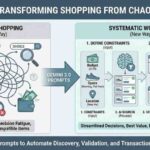It feels like just yesterday everyone was buzzing about LLMs, right?
Suddenly, these incredibly powerful language tools were everywhere.
I remember trying to build my first simple LLM-powered app. I thought, “How hard can it be? Just plug into an API!” Famous last words.
Within an hour, I felt like I was juggling chainsaws blindfolded, trying to figure out how to feed it the right data, make sure it wasn’t hallucinating wildly, and actually get the darn thing deployed without setting my server on fire (metaphorically, of course… mostly).
The sheer number of tools popping up felt overwhelming!
If you’re feeling that way too, you’re not alone. Building robust LLM applications involves more than just calling an API.
You need ways to manage data, connect different components, monitor performance, and get everything running smoothly.
I’ve spent some time mapping out the landscape and put together a list of tools that can help.
I’ve grouped them into categories that make sense for the development lifecycle.
You can consider this as your cheat sheet to navigate the LLM tooling universe.
Key Takeaways Before We Dive In
Here are a few things I’ve learned that might help frame your thinking:
- The Ecosystem is Exploding: New tools and updates appear constantly. What’s cutting-edge today might be standard tomorrow. Stay curious!
- No One-Size-Fits-All: The best tool depends entirely on your specific project needs, team expertise, and budget. Don’t just chase the hype.
- It’s a Workflow: Building an LLM app is a process. You’ll likely need tools from several of these categories to create something truly functional and reliable.
Okay, let’s break down the tool categories.
LLM Access & APIs: Your Gateway to the AI Brain
What is it?
This is your starting point. How do you actually use an LLM?
These tools and platforms provide the core language model capabilities, often through an Application Programming Interface (API). You send text (a prompt), and you get text back. Simple concept, powerful execution.
Tools You Can Use
| Tool | Quick Note |
|---|---|
| OpenAI | The makers of ChatGPT, offering various models like GPT-4. |
| Anthropic | Known for Claude, focusing on AI safety. |
| GMI Cloud | Cloud provider potentially offering LLM hosting/access. |
| Nebius | Another cloud AI platform. |
| Tensorwave | Focused on AI infrastructure. |
| Lamini | Platform for tuning and running LLMs. |
| Predibase | Low-code declarative ML platform. |
| FriendliAI | Serving platform for generative AI. |
| Shadeform | Potentially focused on secure LLM deployment. |
Choosing your foundational model provider is a big first step. Consider factors like performance, cost, specific capabilities, and safety features.
Monitoring & Performance: Keeping an Eye on Your App
What is it?
Once your application is interacting with users, how do you know if it’s working well? Observability tools help you track requests, analyze responses, spot errors, identify drift (when the model’s performance changes over time), and generally understand what your LLM is doing in the real world. Neglecting this is like flying blind.
A study by Fiddler AI highlights the importance of ML monitoring, noting that model performance can degrade significantly in production without proper oversight.
Tools You Can Use
| Tool | Quick Note |
|---|---|
| Arize | ML observability and monitoring platform. |
| Comet | MLOps platform including experiment tracking. |
| Galileo | Data intelligence platform for NLP. |
| Maxim AI | Potentially focused on AI performance max. |
| Helicone | Observability platform specifically for LLMs. |
| Fiddler AI | Model performance management & observability. |
| Langfuse | Open-source LLM engineering platform. |
You need to see what’s happening under the hood to fix problems and improve user experience.
Workflow & Integration: Connecting the Dots
What is it?
LLM applications rarely involve just a single call to an API. You often need to retrieve data, process user input, call multiple tools or models, and structure the output. Orchestration frameworks help you define and manage these complex workflows, making your application logic clearer and easier to maintain.
Tools You Can Use
| Tool | Quick Note |
|---|---|
| BAML | A domain-specific language for AI functions. |
| LangChain | Popular open-source framework for LLM application dev. |
| LlamaIndex | Data framework for LLM applications, focused on retrieval. |
| Langflow | GUI for LangChain, allowing visual workflow building. |
| Orkes | Cloud-based workflow orchestration platform. |
| Inngest | Event-driven workflow automation. |
| Gooey | Platform potentially simplifying AI tool integration. |
| LiquidMetal | Platform likely focusing on AI workflow automation. |
| GenSX | Another tool possibly in the AI workflow space. |
| Tambo | Framework or platform for building AI agents/workflows. |
| CrewAI | Framework for orchestrating role-playing AI agents. |
| Pixeltable | Data platform bridging structured data and AI models. |
These tools act like the conductor of an orchestra, ensuring all the different parts play together harmoniously.
Vector Databases & Search: Giving Your LLM Knowledge
What is it?
LLMs have general knowledge, but they don’t know your specific documents, product catalog, or proprietary data unless you provide it. Retrieval tools, especially vector databases, store your data in a way that lets the LLM quickly find the most relevant information to answer user questions accurately. This is crucial for techniques like Retrieval-Augmented Generation (RAG).
Vector databases have seen a surge in popularity, as documented by DB-Engines, reflecting their importance in the modern AI stack.
Tools You Can Use
| Tool | Quick Note |
|---|---|
| Pinecone | Popular managed vector database service. |
| Zilliz | Another leading vector database solution. |
| Qdrant | Open-source vector database. |
| Top K | Likely refers to retrieval algorithms/tools. |
| Weaviate | Open-source vector search engine. |
| MongoDB | General NoSQL DB with vector search capabilities. |
| Motherduck | Serverless data analytics platform (DuckDB based). |
| LanceDB | Open-source serverless vector database. |
Without relevant data, your LLM is just guessing. These tools help it find the right context.
Data Pipelines & Prep: Getting Data Ready
What is it?
You can’t just dump raw data into a vector database or feed it directly to an LLM. Data often needs cleaning, transformation, and movement from where it lives (like databases or data lakes) to where your LLM application can access it (like a vector database). These tools handle the Extract, Transform, Load (ETL) or Extract, Load, Transform (ELT) processes for your AI data.
Tools You Can Use
| Tool | Quick Note |
|---|---|
| Unstract | Potentially focused on unstructured data processing for AI. |
| Airbyte | Open-source data integration platform (ETL/ELT). |
| Snowflake | Cloud data warehouse with data pipeline features. |
| Flink | Stream processing framework for real-time data pipelines. |
| Kafka | Distributed event streaming platform. |
| Databricks | Unified data analytics platform (often used for ETL/prep). |
Clean, well-structured data is the foundation of a good LLM application.
Hosting & Infrastructure: Bringing Your App to Life
What is it?
You’ve built your amazing LLM app – now where does it run? Deployment tools and platforms provide the infrastructure (servers, containers, etc.) needed to host your application and make it accessible to users. This can range from simple server setups to complex, scalable cloud deployments.
Tools You Can Use
| Tool | Quick Note |
|---|---|
| AWS | Amazon Web Services – Major cloud provider. |
| GCP | Google Cloud Platform – Another major cloud provider. |
| Azure | Microsoft Azure – Yet another major cloud provider. |
| Docker | Containerization platform for packaging applications. |
| DigitalOcean | Cloud infrastructure provider, often simpler than majors. |
Choosing the right deployment strategy depends on scalability needs, cost, and existing infrastructure.
Bonus Category: No-Code / Low-Code LLM Tools
What is it?
Not everyone is a hardcore coder, and sometimes you just need to build something quickly or test an idea. No-code and low-code platforms are emerging that allow you to build LLM-powered applications using visual interfaces, drag-and-drop components, and pre-built integrations, significantly lowering the barrier to entry.
Example Tools (Not exhaustive, illustrative)
- Voiceflow: Great for building conversational AI agents and chatbots.
- Bubble: A powerful no-code web app builder that can integrate with LLM APIs.
- Zapier / Make: Automation platforms that can connect LLM services to thousands of other apps for simple workflows.
These tools democratize AI development, allowing more people to experiment and build with LLMs. The trend of integrating AI into existing platforms is rapidly growing.
Final Thoughts
Whew! That’s a lot of tools, right?
The LLM application landscape is buzzing with innovation, which is incredibly exciting but also means there’s a lot to keep track of.
My goal here wasn’t to give you the definitive list (it changes too fast!), but to provide a structured way to think about the different pieces involved in building LLM apps.
Start with your core need – accessing the LLM.
Then think about how you’ll provide it with specific data, how you’ll manage the workflow, how you’ll monitor it, prepare the data, and finally, how you’ll deploy it.
You probably won’t need a tool from every single category for every project, especially simple ones. Choose wisely based on your project’s complexity and scale.
The best way to learn is often by doing. Pick a project, start small, and explore the tools that seem most relevant. Good luck building!