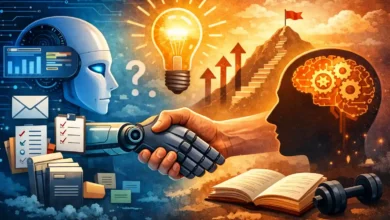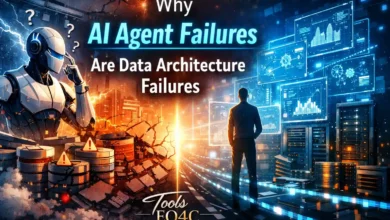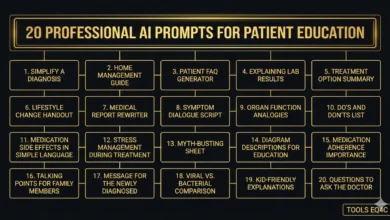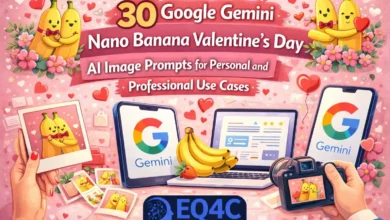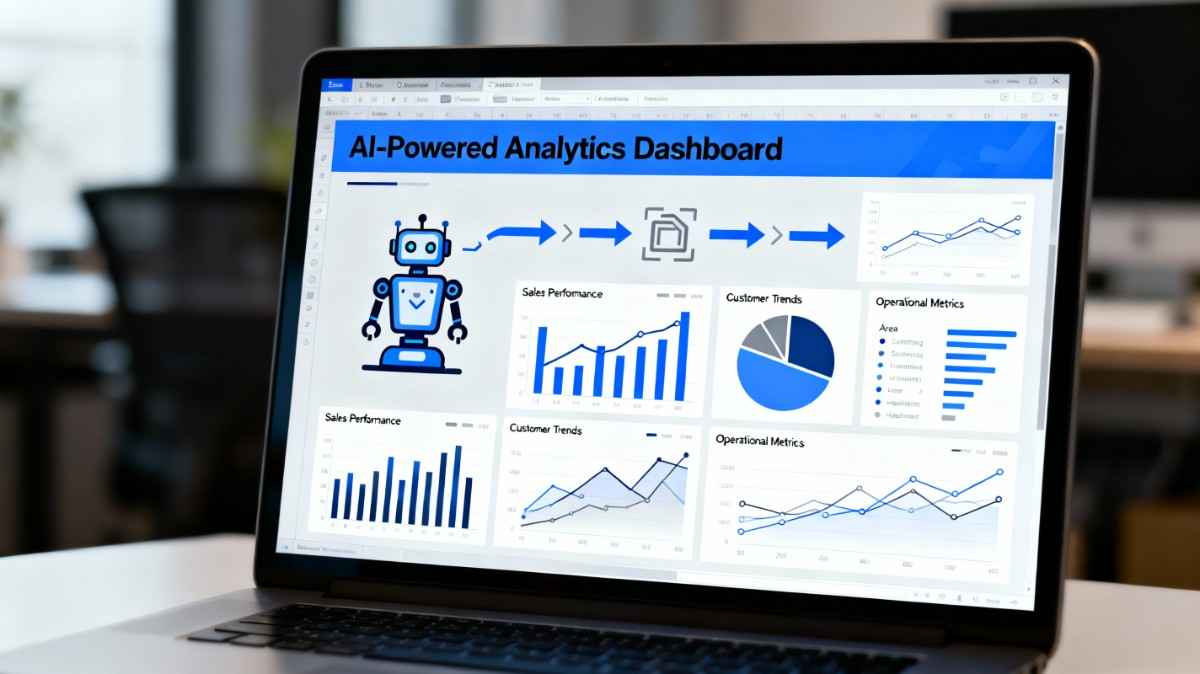
Excel remains the backbone of business operations across industries, yet most professionals use only a fraction of its potential. The introduction of AI-powered assistants and intelligent prompt engineering has transformed how we work with data.
Instead of spending hours writing complex formulas or manually formatting reports, you can now leverage AI to automate entire workflows with simple, well-crafted prompts.
This guide presents 50 battle-tested AI prompts specifically designed for Excel users. Whether you manage inventory, track financial metrics, analyze customer data, or generate executive reports, these prompts will help you work smarter and faster.
Each prompt includes a practical use case and key benefits you can expect to achieve.
Key Benefits of Using AI Prompts in Excel
1. Time Savings and Productivity Acceleration
AI prompts eliminate the need to memorize complex Excel functions or spend hours troubleshooting formulas. What traditionally took 2-3 hours can now be completed in minutes. This time savings compounds across your team, freeing resources for higher-value strategic work instead of repetitive data tasks.
2. Error Reduction and Data Quality Assurance
Manual data manipulation introduces errors. AI-assisted data cleaning, validation, and formula generation reduces human mistakes significantly. Automated checks catch inconsistencies before they impact reports or decisions, maintaining data integrity throughout your workflows.
3. Democratization of Data Analysis Capabilities
You no longer need advanced Excel expertise or data science skills to perform sophisticated analysis. AI makes complex tasks like forecasting, regression analysis, and scenario modeling accessible to business users of all skill levels, empowering broader teams to make data-driven decisions.
ChatGPT Prompts For AI-assisted Excel workflows
Category 1: Data Analysis and Insights
1. Dataset Analysis and Trend Identification
Prompt: Explain this dataset, identify trends, outliers, and opportunities. Create charts to support your analysis.
Use Case: Analyze quarterly sales data to identify seasonal patterns and growth opportunities
Key Benefit: Uncovers hidden patterns and provides visual evidence for strategic decision-making
2. Executive Summary and Key Insights Generation
Prompt: Generate three insights a manager should know about this data.
Use Case: Brief senior leadership on monthly business performance
Key Benefit: Saves time by distilling complex data into actionable recommendations
3. Customer Segmentation and RFM Analysis
Prompt: Segment customers using recency, frequency, and monetary value analysis to identify high-value and at-risk segments.
Use Case: Tailor marketing strategies for different customer segments
Key Benefit: Improves marketing effectiveness and customer retention
4. Market Share and Competitive Analysis
Prompt: Compile market data and calculate market share percentages by segment, competitor, and geography.
Use Case: Track competitive position in core markets
Key Benefit: Informs strategic planning and market entry decisions
5. Product Portfolio Performance Analysis
Prompt: Analyze product contribution to revenue, profit margins, and growth rates. Identify stars, cash cows, and dogs.
Use Case: Make product investment and discontinuation decisions
Key Benefit: Optimizes product portfolio for profitability
6. Geographic Performance and Territory Management
Prompt: Analyze sales and market performance by geography, territory, and region with trend analysis.
Use Case: Identify underperforming territories for targeted intervention
Key Benefit: Enables regional optimization strategies
7. Lead Scoring and Sales Pipeline Analytics
Prompt: Score sales leads based on engagement metrics and predict conversion probability.
Use Case: Prioritize sales activities on high-probability opportunities
Key Benefit: Increases sales efficiency and conversion rates
8. Statistical Correlation and Regression Analysis
Prompt: Conduct correlation and regression analysis to identify relationships between variables and create predictive models.
Use Case: Analyze factors driving customer churn for retention strategy
Key Benefit: Uncovers causal relationships for evidence-based decisions
Category 2: Data Cleaning and Preparation
9. Data Cleaning and Standardization
Prompt: Clean this dataset: fix inconsistent casing, remove duplicates, standardize dates, and flag missing values.
Use Case: Prepare customer contact list for a marketing campaign
Key Benefit: Ensures data quality before analysis and reduces errors in downstream processes
10. Data Quality Validation and Error Detection
Prompt: Identify errors in this dataset and propose fixes.
Use Case: Validate financial transaction data before closing books
Key Benefit: Prevents erroneous data from skewing financial reports
11. Table Matching and Data Reconciliation
Prompt: Combine these two tables using XLOOKUP and highlight any mismatches.
Use Case: Reconcile customer master data from two different systems
Key Benefit: Ensures data consistency across systems and identifies discrepancies instantly
12. Text Extraction and String Manipulation
Prompt: Extract the text before/after the first dash for all rows in this column.
Use Case: Parse product codes to separate vendor ID from item ID
Key Benefit: Automates data parsing without manual text manipulation
Category 3: Financial Analysis and Forecasting
13. Growth Rate and Period-over-Period Calculations
Prompt: Write formulas to calculate growth rate, month-over-month change, and YOY difference.
Use Case: Track revenue performance across multiple fiscal periods
Key Benefit: Automates complex calculations and provides comparable metrics for performance tracking
14. Cash Flow Forecasting and Scenario Planning
Prompt: Build a 24-month cash flow forecast with multiple scenarios: base case, best case, and worst case.
Use Case: Plan working capital needs and liquidity management
Key Benefit: Enables proactive cash management and financial planning
15. Time Series Forecasting and Projections
Prompt: Build a forecast for the next 12 months based on recent trends.
Use Case: Project cash flow for annual budgeting and resource planning
Key Benefit: Enables proactive planning based on data-driven projections
16. Budget vs Actual Variance Analysis
Prompt: Compare budgeted amounts against actual spending and calculate variance percentages. Highlight major deviations.
Use Case: Monitor departmental spending against approved budgets
Key Benefit: Identifies overspending areas for immediate corrective action
17. Working Capital Efficiency Metrics
Prompt: Calculate days inventory outstanding, days payable outstanding, and cash conversion cycle metrics.
Use Case: Analyze operational efficiency and working capital trends
Key Benefit: Identifies opportunities to improve cash flow through operational efficiency
18. Debt Service Coverage Ratio Analysis
Prompt: Calculate debt service coverage ratios and analyze lending capacity based on cash flow projections.
Use Case: Assess company ability to service additional debt
Key Benefit: Informs capital structure decisions and lending negotiations
19. Break-even Analysis and Pricing Strategy
Prompt: Calculate break-even points at various price points and generate pricing scenarios.
Use Case: Determine optimal pricing for new product launch
Key Benefit: Accelerates pricing decisions with data-driven analysis
20. Return on Investment and Payback Period Analysis
Prompt: Calculate ROI, payback period, and net present value for capital investments and strategic initiatives.
Use Case: Evaluate feasibility of equipment purchases or facility expansion
Key Benefit: Ensures sound investment decisions based on financial metrics
21. Loan Amortization and Payment Schedules
Prompt: Create loan amortization schedules showing principal, interest, and remaining balance for each payment period.
Use Case: Track debt repayment obligations and interest expense
Key Benefit: Provides clear visibility into debt obligations over time
22. Depreciation Schedule and Asset Tracking
Prompt: Generate depreciation schedules for fixed assets using various methods: straight-line, accelerated, and units of production.
Use Case: Calculate depreciation for financial reporting and tax planning
Key Benefit: Automates complex depreciation calculations and maintains audit trail
23. Overhead Cost Allocation and Activity-Based Costing
Prompt: Allocate overhead costs to cost centers based on activity drivers and usage metrics.
Use Case: Calculate accurate product costs for pricing decisions
Key Benefit: Reveals true product profitability and pricing power
24. Customer Lifetime Value Calculation
Prompt: Calculate lifetime value for each customer based on purchase history, frequency, and retention rates.
Use Case: Segment customers for targeted retention and upsell strategies
Key Benefit: Prioritizes marketing efforts on high-value customers
Category 4: Reporting and Dashboards
25. Interactive KPI Dashboard Creation
Prompt: Create a dashboard with charts that visualize KPIs: revenue, conversions, trends, and anomalies.
Use Case: Monitor real-time business performance for daily operational decisions
Key Benefit: Provides single-source-of-truth view for stakeholder communication
26. Pivot Table Summarization and Segmentation
Prompt: Summarize this data into a pivot table showing totals, averages, and segment comparisons.
Use Case: Break down product sales by region, category, and time period
Key Benefit: Transforms raw data into actionable summaries for quick executive insights
27. Professional Report Creation and Formatting
Prompt: Turn this raw data into a client-ready Excel summary with conditional formatting and charts.
Use Case: Prepare quarterly results for client presentation
Key Benefit: Creates polished, professional deliverables that enhance credibility
28. Business Intelligence and Executive Reporting
Prompt: Build an executive dashboard integrating data from multiple sources with automated report generation and distribution.
Use Case: Provide monthly business performance updates to board members
Key Benefit: Enables data-driven decision-making at executive level
29. Goal Tracking and Performance Dashboard
Prompt: Create a performance dashboard tracking progress toward goals with trend indicators and milestone tracking.
Use Case: Monitor departmental KPIs against annual targets
Key Benefit: Maintains focus on strategic objectives and course correction
Category 5: Operations and Inventory Management
30. Inventory Stock Level Optimization
Prompt: Calculate reorder points and safety stock levels based on historical demand and lead times. Flag items below minimum thresholds.
Use Case: Optimize inventory management to prevent stockouts in retail operations
Key Benefit: Reduces excess inventory costs while maintaining service levels
31. Supply Chain Vendor Performance Scorecard
Prompt: Create a vendor scorecard tracking on-time delivery, quality metrics, and cost performance.
Use Case: Evaluate and rank suppliers based on performance
Key Benefit: Identifies underperforming vendors and negotiation opportunities
32. Quality Control and Defect Rate Monitoring
Prompt: Track defect rates, quality metrics, and create control charts for process quality monitoring.
Use Case: Monitor manufacturing quality and identify improvement areas
Key Benefit: Prevents quality issues before they impact customers
33. Capacity Planning and Resource Forecasting
Prompt: Forecast resource needs based on project pipelines and historical utilization rates.
Use Case: Plan hiring needs for growing software development team
Key Benefit: Prevents resource bottlenecks and staffing gaps
Category 6: Payroll and Human Resources
34. Payroll Calculation and Tax Withholding
Prompt: Automate payroll calculations including gross pay, deductions, taxes, and net pay for all employees.
Use Case: Process monthly payroll for a 50-person company
Key Benefit: Ensures accuracy and consistency in employee compensation
35. Sales Commission Calculation and Incentives
Prompt: Calculate sales commissions based on tiered rates, performance targets, and bonus structures.
Use Case: Compute monthly sales bonuses for 30-person sales team
Key Benefit: Motivates sales force while maintaining accurate compensation
36. Employee Productivity and Utilization Metrics
Prompt: Calculate utilization rates, billable hours percentages, and productivity metrics by employee and department.
Use Case: Monitor professional services resource allocation
Key Benefit: Optimizes resource planning and identifies capacity constraints
37. Attrition Rate Analysis and Turnover Cost
Prompt: Calculate employee attrition rates and estimate turnover costs including recruitment and training.
Use Case: Assess human capital risks and retention investments
Key Benefit: Quantifies impact of turnover on business costs
38. Training ROI and Learning Effectiveness Tracking
Prompt: Track training investments and calculate return on training by measuring performance improvements and cost savings.
Use Case: Evaluate effectiveness of employee development programs
Key Benefit: Justifies training investments with measurable business impact
Category 7: Financial Management and Budgeting
39. Project Budget Tracking and Cost Control
Prompt: Create a project budget tracker with cost allocation by phase and milestone. Track actuals versus estimates.
Use Case: Monitor project profitability and resource allocation
Key Benefit: Prevents budget overruns and improves project profitability
40. Expense Report Automation and Policy Compliance
Prompt: Build an expense report template with automated calculations, policy compliance checks, and approval workflows.
Use Case: Streamline employee expense reimbursement process
Key Benefit: Reduces administrative burden and enforces expense policies
41. Invoice and Billing Automation System
Prompt: Create an automated invoicing system that pulls customer data, calculates totals, and tracks payment status.
Use Case: Streamline billing for a services business with 100+ customers
Key Benefit: Reduces billing errors and accelerates cash collection
42. Customer Acquisition Cost and Payback Period
Prompt: Calculate customer acquisition cost by channel and determine payback period based on profit margins.
Use Case: Optimize marketing spend allocation across channels
Key Benefit: Ensures marketing investments deliver positive ROI
Category 8: Compliance and Risk Management
43. Compliance and Regulatory Reporting Framework
Prompt: Build a compliance tracker that monitors regulatory requirements and generates required reports automatically.
Use Case: Manage SOX compliance and regulatory reporting obligations
Key Benefit: Ensures timely compliance and reduces regulatory risk
44. Risk Assessment and Mitigation Tracking
Prompt: Create a risk register with impact assessments, probability ratings, and mitigation action tracking.
Use Case: Identify and monitor enterprise risks across all departments
Key Benefit: Enables proactive risk management and reduces exposure
45. Health and Safety Incident Tracking
Prompt: Create an incident log tracking safety events, severity, root causes, and preventive actions.
Use Case: Monitor workplace safety and demonstrate OSHA compliance
Key Benefit: Creates accountability for safety and reduces incident risks
46. Contract Management and Renewal Tracking
Prompt: Build a contract register tracking key dates, renewal opportunities, and compliance status.
Use Case: Manage software licenses and service agreements
Key Benefit: Prevents contract lapses and identifies renegotiation opportunities
Category 9: Advanced Analysis and Planning
47. Scenario and Sensitivity Analysis Framework
Prompt: Build scenario models showing impact of variable changes on key financial metrics.
Use Case: Test impact of pricing changes on profitability
Key Benefit: Evaluates business resilience under different conditions
48. Change Order and Scope Tracking System
Prompt: Build a change order log tracking scope changes, approvals, cost impacts, and schedule effects.
Use Case: Manage scope creep in construction projects
Key Benefit: Protects project profitability from unauthorized scope changes
49. Net Promoter Score and Satisfaction Tracking
Prompt: Compile survey responses and calculate NPS, satisfaction scores, and trend analysis over time.
Use Case: Monitor customer satisfaction and identify improvement areas
Key Benefit: Provides early warning of customer satisfaction issues
50. Formula Simplification and Documentation
Prompt: Explain what this formula does and rewrite it more simply if possible.
Use Case: Optimize complex nested formulas in inherited spreadsheets
Key Benefit: Improves maintainability and reduces errors in formula logic
How to Use These Prompts Effectively
1. Customize for Your Data
Copy the prompt and replace generic references with your specific column names, date ranges, and business metrics. The more specific your prompt, the more accurate the AI response.
2. Add Context and Constraints
Include business rules, calculation methods, and formatting preferences. For example, specify: Include formulas to calculate moving averages with 30-day windows.
3. Request Explanations
Ask AI to explain not just what to do, but why. Understanding the logic helps you maintain and adapt formulas for future use.
4. Test with Sample Data
Before applying prompts to production data, test with sample datasets to verify the results match your expectations.
5. Document Your Prompts
Save successful prompts in a shared repository so your team can reuse them, ensuring consistency across projects and departments.
Implementation Best Practices
Getting Started with AI-Powered Excel
Step 1: Choose Your AI Tool
Use Excel Copilot, ChatGPT, Gemini, or specialized Excel AI tools like Numerous or Excelmatic. Each tool has different strengths for different tasks.
Step 2: Prepare Your Data
Ensure your data includes proper headers, consistent formatting, and clear row structures. Clean data produces better results from AI prompts.
Step 3: Start Small
Begin with simple prompts like data cleaning or basic calculations before moving to complex analysis or forecasting.
Step 4: Iterate and Refine
If results do not meet expectations, refine the prompt by adding more details, examples, or constraints.
Step 5: Automate Recurring Tasks
Once successful, save macros and formulas for repeating processes to maximize ongoing efficiency gains.
Common Mistakes to Avoid
Being Too Vague
Vague prompts produce mediocre results. Ask for specific column names, date ranges, and calculation methods instead.
Neglecting Data Quality
Garbage in, garbage out. Clean and validate data before running analysis prompts.
Not Verifying Results
Always double-check AI-generated formulas and results before using them in reports or decisions.
Ignoring Team Training
Invest in teaching your team how to use these prompts effectively rather than creating bottlenecks with yourself as the only user.
Conclusion
Excel remains an indispensable tool for business operations, and AI is making it exponentially more powerful. The 50 prompts in this guide provide a comprehensive starting point for automating your most common Excel workflows. Whether you need to analyze data, forecast cash flow, create dashboards, manage payroll, or track KPIs, these prompts can save your team countless hours while reducing errors.
The key to success is not just having the prompts, but understanding your business requirements well enough to customize them for your unique needs. Start with the prompts most relevant to your role, master their usage, then expand across other areas of your organization.
Remember that these AI-powered workflows work best when combined with human judgment and business expertise. Use AI to handle the mechanical parts of data work, freeing your team to focus on interpretation, strategy, and decision-making.
Frequently Asked Questions
Q1: Which AI tool is best for these Excel prompts?
Excel Copilot works directly within Excel, making it convenient for users with Microsoft 365 subscriptions. ChatGPT and Gemini offer flexibility and lower costs. Specialized tools like Numerous integrate natively with Excel for seamless workflows. Choose based on your budget, technical comfort, and specific use cases.
Q2: Can I use these prompts without AI coding knowledge?
Yes, all 50 prompts are written in plain English and require no coding expertise. Simply copy the prompt, paste it into your AI tool, and follow the instructions. The AI handles all the technical work.
Q3: How often should I update my Excel automation?
Review quarterly to ensure formulas still reflect business requirements. Update when business processes change, new regulations take effect, or when you discover more efficient methods.
Q4: Are these prompts industry-specific?
Most prompts are broadly applicable across industries. However, specific implementations will differ. A retailer might use the inventory prompt differently than a manufacturer. Customize based on your industry and business model.
Q5: How can I ensure data security with AI-assisted Excel workflows?
Use private instances of AI tools for sensitive financial data. Never paste confidential information into public AI services. Consider on-premise solutions for highly sensitive data. Always review AI output before sharing or publishing.
Ready to Transform Your Excel Workflow
Stop wasting time on repetitive data tasks. Start using these 50 AI prompts today to unlock the full potential of Excel. Whether you are a financial analyst, operations manager, HR professional, or business owner, these prompts will help you work smarter, faster, and more accurately.
Begin with the three prompts most relevant to your daily work. Master them this week. Then expand systematically across other areas of your role. Within a month, you will wonder how you ever managed without AI-assisted Excel workflows.